A: The GLL 2-20 G can not be used with a receiver as it doesn't have a pulse mode feature.



One green vertical line and one green 360° horizontal line
With IP64 dust and splash water protection for tough environments.
For high visibility.
For easy and efficient horizontal alignment.
With IP64 dust and splash water protection for tough environments.
For high visibility.
For easy and efficient horizontal alignment.
The most important data |
|
|---|---|
| Laser configuration | 1 x 360° horizontal green laser line, 1 x vertical green laser line |
| Laser class | 2 |
| Levelling accuracy | ± 0,4 mm/m* |
| Working range (radius) | up to 10 m |
| Self-levelling time | < 4 seconds |
| Self-levelling range | ± 4° |
| IP | 64 |
*plus use-dependent deviation
For additional protection of the laser windows
For protection of the baretool and more stable positioning on ground
For easy laser mode selection and battery indications
For dust and splash water protection
For safe transport when the tool is turned off

General construction
Carpenter
Joiner
Electrician
Decorator
Plumber





Tiling




Installation of
drop ceilings
Alignment of
handrails




Alignment of
light switches
Alignment of
pipes


| Projection | 1 x 360° horizontal green laser line, 1 x vertical green laser line |
| Working range (radius) | up to 10 m |
| Levelling accuracy | ± 0,4 mm/m* |
| Laser class | 2 |
| Laser type | 500 – 540 nm, < 10 mW |
| Self-levelling range | ± 4 ° |
| Self-levelling time | < 4 sec |
| Protection rating | IP64 |
| Operating temperature | -5 °C...+40 °C |
| Storage temperature | -20 °C...+70 °C |
| Batteries | 4 x 1,5 V LR6 (AA) |
| Tripod mount | 1/4" |
| Dimensions (length x width x height) | 111 x 72 x 119 mm |
| Weight | 0,62 kg |
*plus use-dependent deviation
| GLL | Gewerblicher Linienlaser | Professional Line Laser |
| 2 | 2-axes laser lines |
| 20 | Working range (radius) of up to 10 meters |
| G | Green Laser Technology |
A: The GLL 2-20 G can not be used with a receiver as it doesn't have a pulse mode feature.
A: The GLL 2-20 G has a 1/4" mount at the bottom of the unit and hence, is compatible with 1/4" tripods.
A: If the batteries are almost empty, the battery indicator on the top of the tool will flash green.
A: No, only the horizontal laser line has a projection of 360°.
A: With regards to simplicity, we have removed the lock mode so that the user can not accidentally start working in lock mode, thinking the tool will be self-levelling.
A: Yes, it is possible. Instead of having the pendulum lock to hold the pendulum in place during slope mode, the pendulum would lean on the housing. This greatly simplifies the operation and avoids confusion between levelling mode and slope mode.
A: When the tool is out of level, in the beginning it will blink quickly for 2 seconds and then blink quickly every 5 seconds, so that the user can still work with it but knows that the tool is not self-levelling.
We hope you enjoyed the WBT and it was instructive for you.
Please note there may be more than one correct answer in the multiple choice questions.
Good luck!
Which of these features does the GLL 2-20 G offer?
Recessed windows for additional protection of the laser windows. Rubberized housing for protection of the baretool and more stable positioning on ground. Intuitive keypad for easy laser mode selection and battery indications. Pendulum lock for protection of the pendulum during transport. Correct
Correct Incorrect
IncorrectHow do I know that the batteries are almost empty?
There is no way to tell if the batteries are almost empty. If the batteries are almost empty, the battery indicator on the top of the tool will flash green. If the batteries are almost empty, the projected laser lines will flash green. Correct
Correct Incorrect
IncorrectHow does the GLL 2-20 G get powered?
Through a 230 V power cable. With a Lithium-ion battery. With 4 x 1,5 V LR6 (AA) alkaline batteries. Correct
Correct Incorrect
IncorrectWe hope you enjoyed it and now have a better understanding of the product!